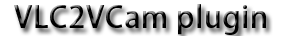Broadcast video in justin.tv
Three steps to stream your video(with audio) to justin.tv
Step1:launch MagicCamera software, switch to webcam page, and then set VLC Capture as its input VCam(virtual webcam).
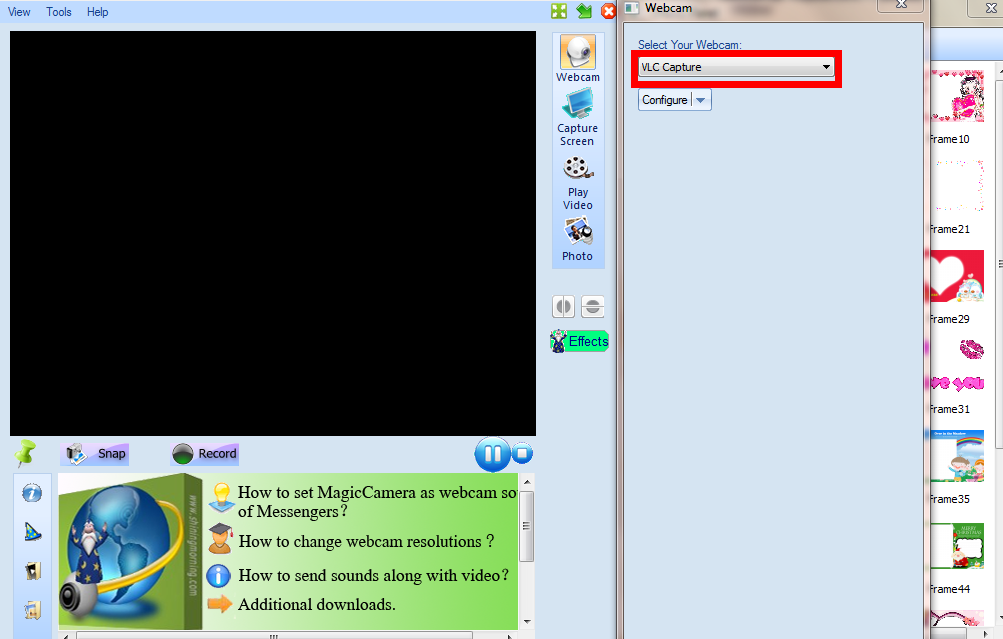
Step2:
Set MagicCamera video output as the default video output in VLC plugin system
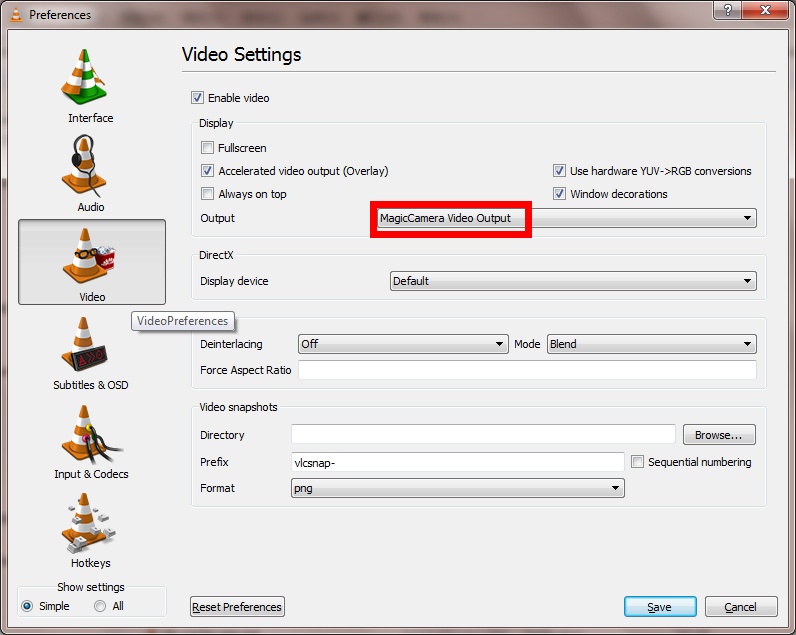
Step3:
In your webcam broadcasting application/website(e.g., justin.tv)), select [MagicCamera Capture] as your input camera to broadcast VLC video content, and choose [Rec.play (Virtual audio streaming DVD)] as Audio Source in justin.tv Broadcast page.
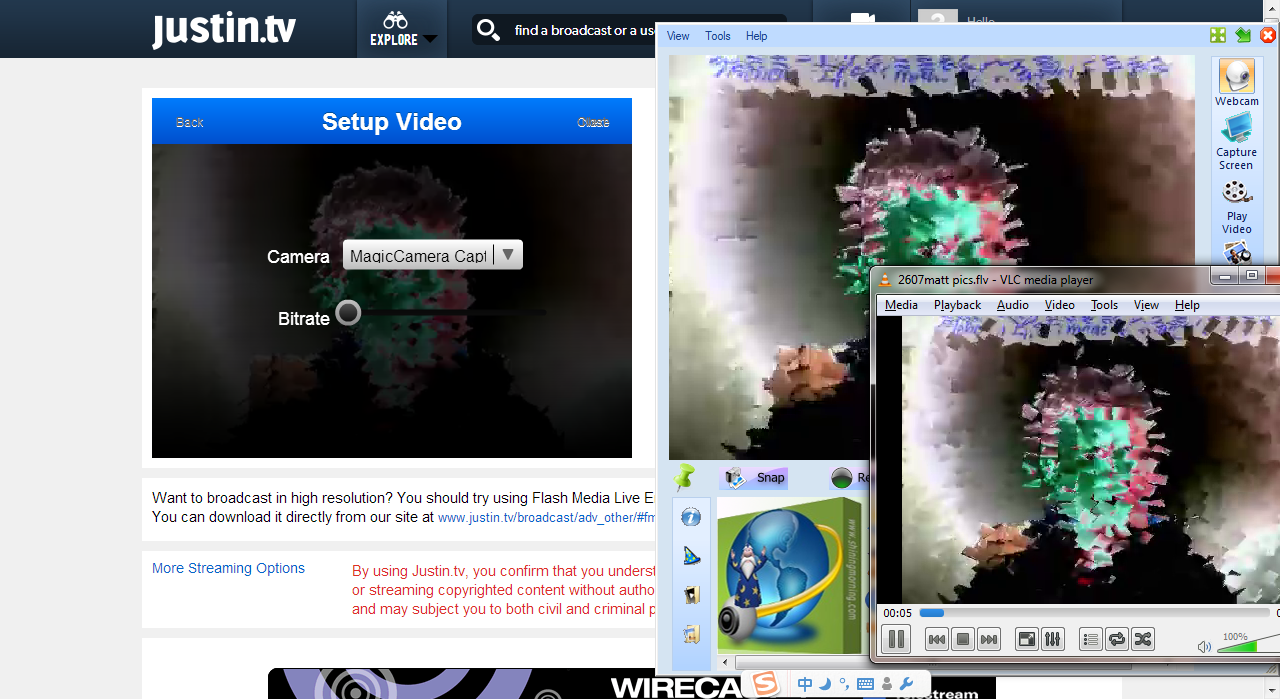
Now your video with audio will broadcast in justin.tv